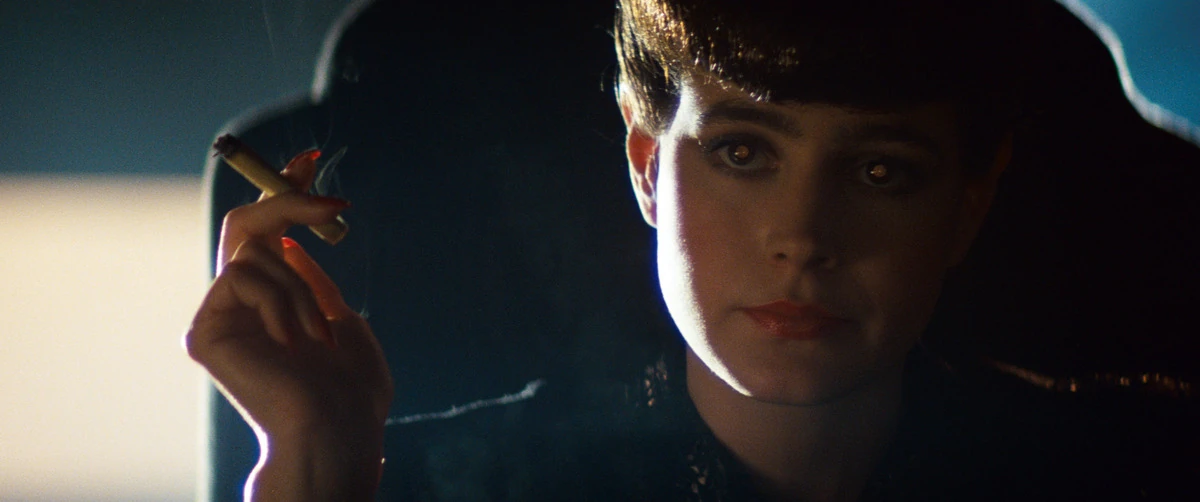
And whilst the stars of the show are the more obvious effects such as the jaw dropping miniatures or meticulously detailed matte paintings. One of my personal favourite practical effects of all time is the illumination of the replicant eye. It's such a genius yet simple effect that plays a massive role in telling the story. And what makes it even better is that it's all done completely in camera without any aid from digital effects.

For this effect you will need a small list of items;
- A camera (duh)
- A subject (preferably human)
- A light
- A two way mirror
The first thing to do is to compose your shot how you like, it will make your life a lot easier if you have your subject looking directly into camera.
The next step is probably the most obscure and requires a two way mirror. Obviously this isn't just something people have laying around your house so you're gonna have to find one, in Blade Runner I believe they used one out of a teleprompter. But it's 2019 and life is easier now, so you can just pick one up from Amazon for pretty cheap and have it delivered right to your door. I've provided a link here!
You'll need to place this mirror between the camera and the subject, distance doesn't really matter but to make life easier you can actually connect it to the rods on your camera using some 15mm rod clamps. This two way mirror will need to be placed at a roughly 45 degree angle, relative to your subject and camera.
Next you'll need to place your light shining right into the two way mirror. (at a 90 degree angle from camera.) The light doesn't need to be powerful, just bright enough to reflect into the eye. The light then bounces off the tapetum lucidum (Yeah that's right, I know science) and then that light shows up in camera, giving that glowing pupil effect.
I know that's all a bit confusing so I've made a diagram to make your life a little easier.
There's a lot of other great sources of information out there on this subject. And one of my personal favourite YouTube channels has recently covered how to create the effect, so check out Media Divisions video on how to recreate and tell them that I sent you!
And obviously this effect can also be recreated digitally in after effects, Premium Beat have a great video detailing how they pulled off the effect. But why would you want to do it digitally when you can do it practically? Challenge yourself and expand your knowledge by attempting this effect 100% in camera without any help from After Effects. If you get round to trying it out then I'd love to see them, upload a short clip to instagram and tag me in it @mastersofcinema and I'll give you a shoutout on my story. Good luck!
SUPPORT THIS BLOG
It takes a lot of time and effort to keep this blog running, so it would mean a lot if you could help support us and encourage us to keep putting out content like this. It would be awesome if you could send us any tips/donations over on PayPal.
